I’m back with another PC upgrade. It was the beginning of 2015 I upgraded to a 4790k Devil’s Canyon Intel chip and I haven’t had any issues since. Motherboard kicked the dust for a bit after I moved, but the chip has been great. Now it’s time for the bigger upgrade. The GPU. We’re going to look at some NVIDIA GTX 1070 & 1080 Benchmarks!
Pascal from Nvidia is finally here and it’s really awesome. I ended up getting the 1070 and then switching to the 1080 after some delayed shipments from Amazon. Needless to say, I benched both! Read past the break for the numbers.
I came from an AMD Visiontek 6990 that I originally purchased back in 2011. That’s a 5 year old piece of equipment and it has pulled its fair share, even right through college for me. It’s a dual GPU chip, Crossfire (AMD’s version of SLi) on a single board. The thing is huge!
So let’s compare some specifications.
| AMD Visiontek 6990 | NVIDIA EVGA 1070 SC | NVIDIA EVGA 1080 FTW | |
|---|---|---|---|
| Chip Size | 40nm | 16nm FinFET | 16nm FinFET |
| Chip Frequency | 830 MHz | 1594 MHz | 1721 MHz |
| # of Chips | 2 | 1 | 1 |
| Memory Size | 2GB GDDR5 | 8GB GDDR5 | 8GB GDD5X |
| Memory Frequency | 1250 MHz | 8008 MHz | 10000 MHz |
| CUDA Cores (Stream Processors) | 1,536 | 1920 | 2560 |
| Transistors | 2.6 billion | 7.2 billion | 7.2 billion |
| TDP | 375 W | 175 W | 215 W |
Keep in mind the 6990 is a dual GPU card in one. So it technically has 4GB of memory, but only 2GB gets seen/used by software.
Right off the bat hopefully you can see how striking the upgrade is here in just sheer numbers. The amount of stream cores, transistors, the clock speeds are through the roof. The most impressive, in my opinion, is the power and heat output here. The new Pascal architecture from Nvidia is based on the 16nm FinFET chips, which means they’re way more efficient than the chips that came before them at 28nm. Clearly, you can see how old the 6990 is at 48nm. These new chips are 1/3 the size and despite the 6990 being a dual chip card, these chips are way faster while being more energy efficient as you’ll see.

3 cards compared. (They’re on plastic, not touching the carpet mind you.)
Size alone, you can see how large the 6990 was for being a dual GPU board. It also was really loud and hot. The EVGA 1070 SC and 1080 FTW both run without fans while not playing games. When the temperature reaches ~60C, then the fans come on. That’s nuts! The 6990 would constantly be ramping up its fan even when not in use. So loud! This alone made the upgrade worth it in my book.
Keep in mind my 4790k is still clocked at roughly 4.6 GHz even when its idle.
| Total PC Power Use Avg | 6990 | 1070 SC | 1080 FTW |
|---|---|---|---|
| Idle | 320 w | 150 W | 165 W |
| 3DMark Fire Strike | 544 W | 310 W | 375 W |
My personal favorite numbers. This is total PC power use monitored by the power cord out of my PSU to the outlet in the wall, so the motherboard and fans and water pump all are taken into account here. Regardless, electric bill be praised. The 1080 FTW uses more power than a regular stock 1080 per EVGA, but as you can see they snuff the 6990 in efficiency. I have a 1kw PSU! What am I to do with the extra 600W of power I’m capable of?
Synthetic Benchmarks
Let’s jump into 3DMark’s Firestrike results.
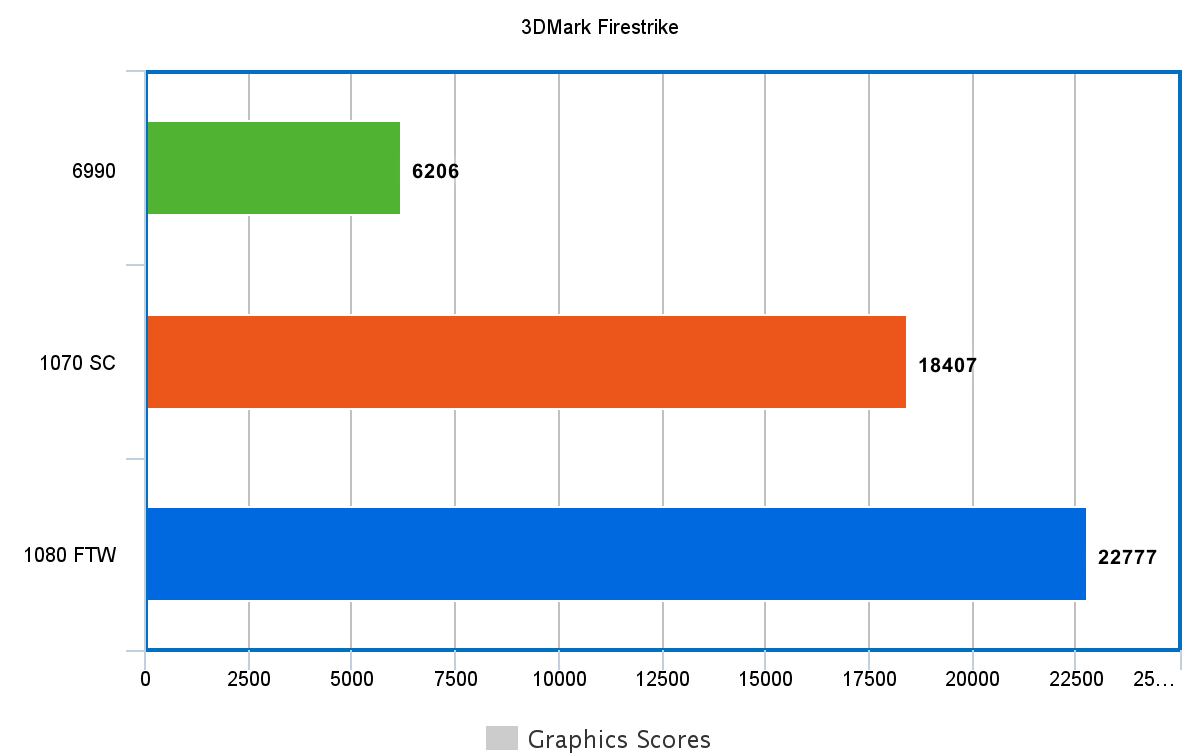
Notice that these are just graphics scores, they’re not total result scores. That’s because I found the Physics results were all within the same range of each other because as I mentioned, the rest of the rig is unchanged. In fact, I saw some oddities in the benches were the 1070 got a slightly better physics score than the 1080 or the 6990 did and vice versa. Focusing on the graphics.
Let’s look at Firestrike Extreme next, which is just a higher resolution FireStrike.
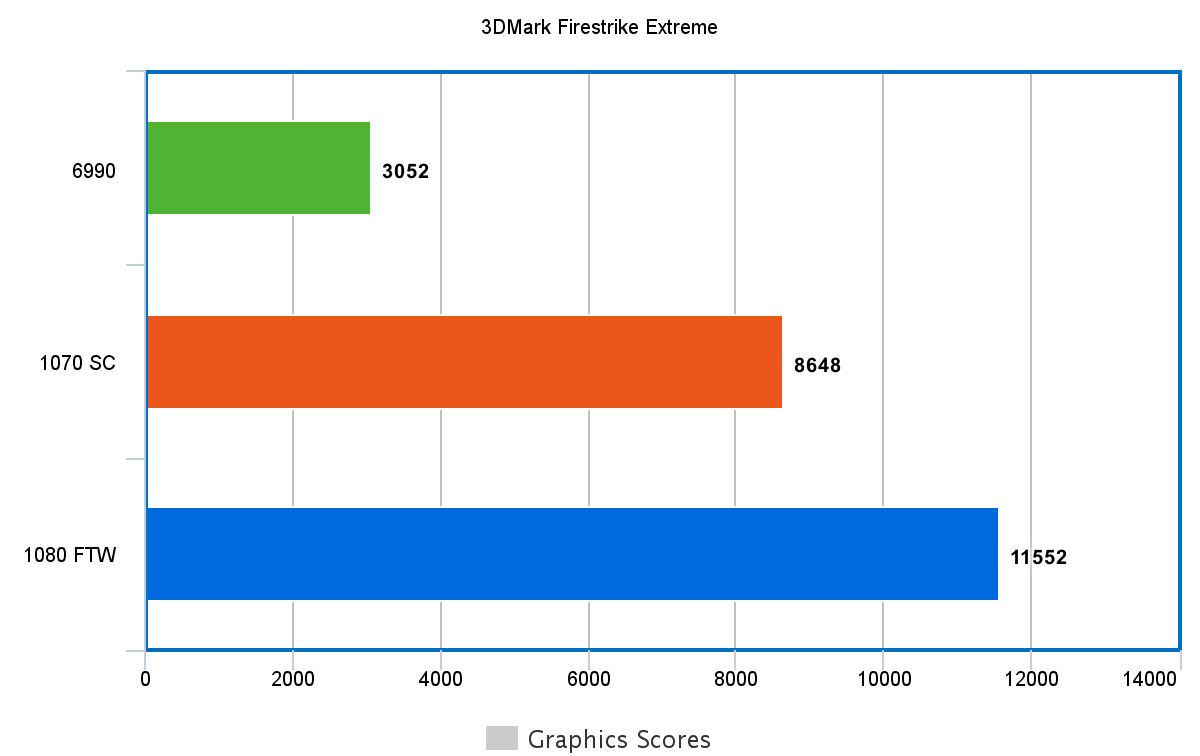
I don’t even really need to comment on these results. The gap is unsurprising for a 5 year difference but its always fun to see it in action. It’s a long time coming.
3DMark came out with a new benchmark as soon as I got these cards! This benchmark is DirectX 12, so that means the 6990 has to sit this next one out. Consider this the ‘next-gen’ benchmark of sorts. Again, mind it’s just the graphics scores.
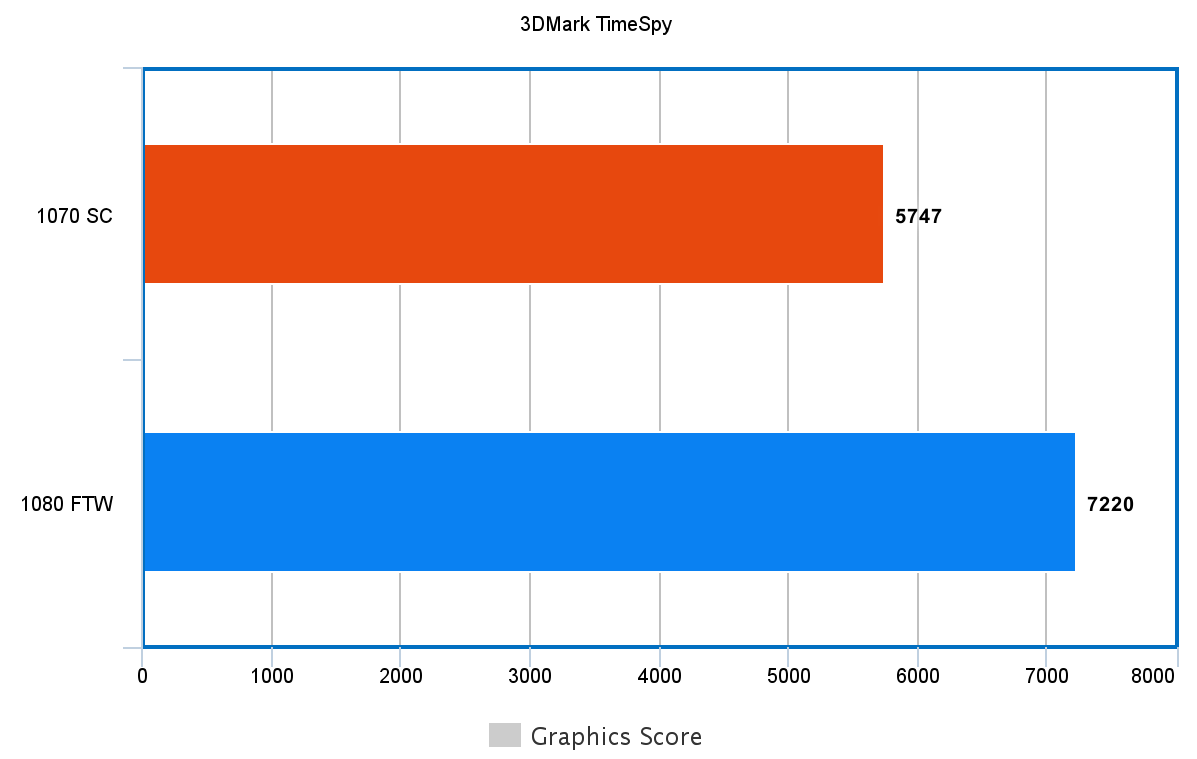
It’s a pretty cool looking benchmark and the prospect of DX12 is enticing indeed. If we compare the results side by side we see that there is a 25.6% increase in the graphics score. There were 24% and 27% increases in tests 1 & 2 from the 1080 over the 1070 in average FPS.
Let’s try UniEngine’s Heaven and throw the 6990 back into the mix.
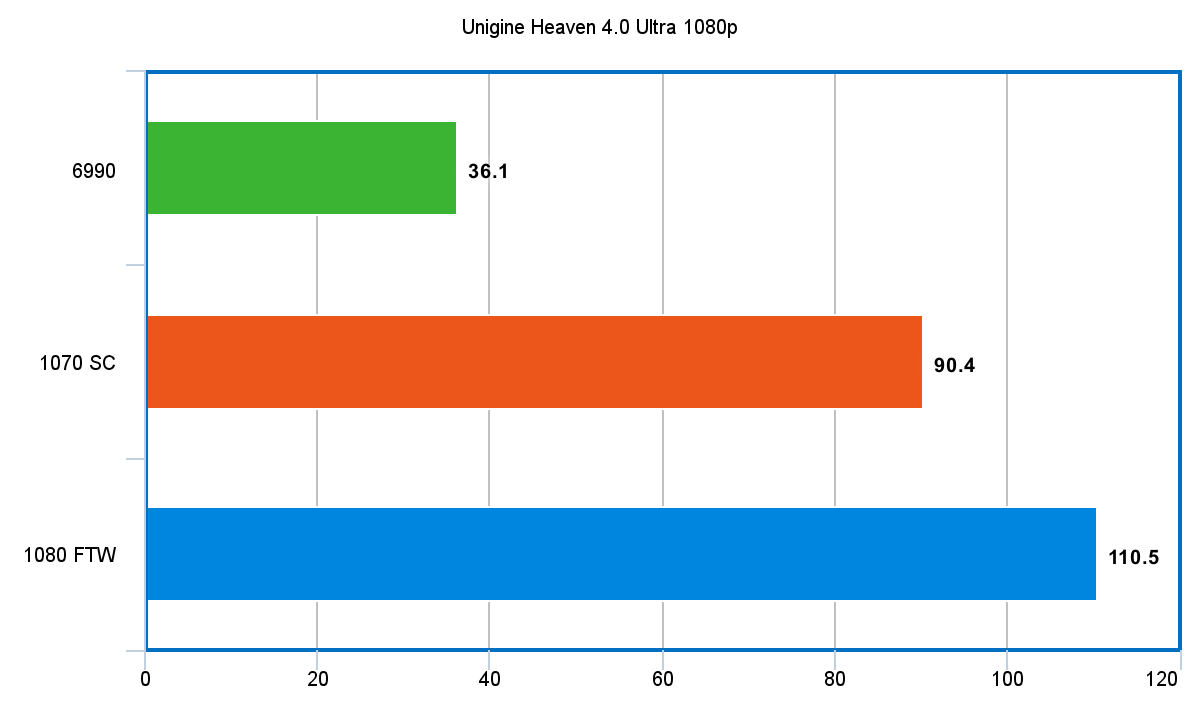
That’s nearly 3x the performance from the 6990 to the 1070. And the 1080 has a 20FPS boost which is 22% more over the 1070 at 1080p.
1080p Game Benchmarks
Ok, benchmarks are cool. But how about some games? I grabbed a few of my favorites. We have Resident Evil 6, Crysis 3, Bioshock Infinite, DOOM (2016), GTA5, HITMAN (2016), Tom Clancy’s Rainbow Six Siege, and Ashes of Singularity.
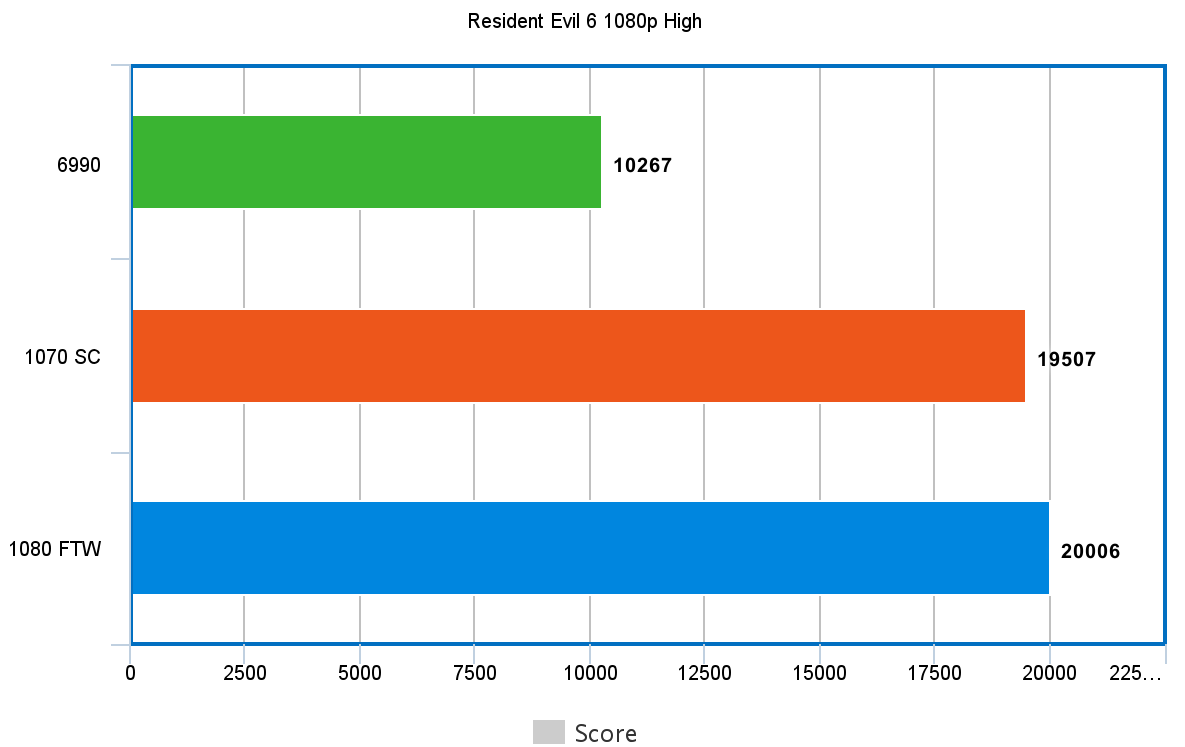
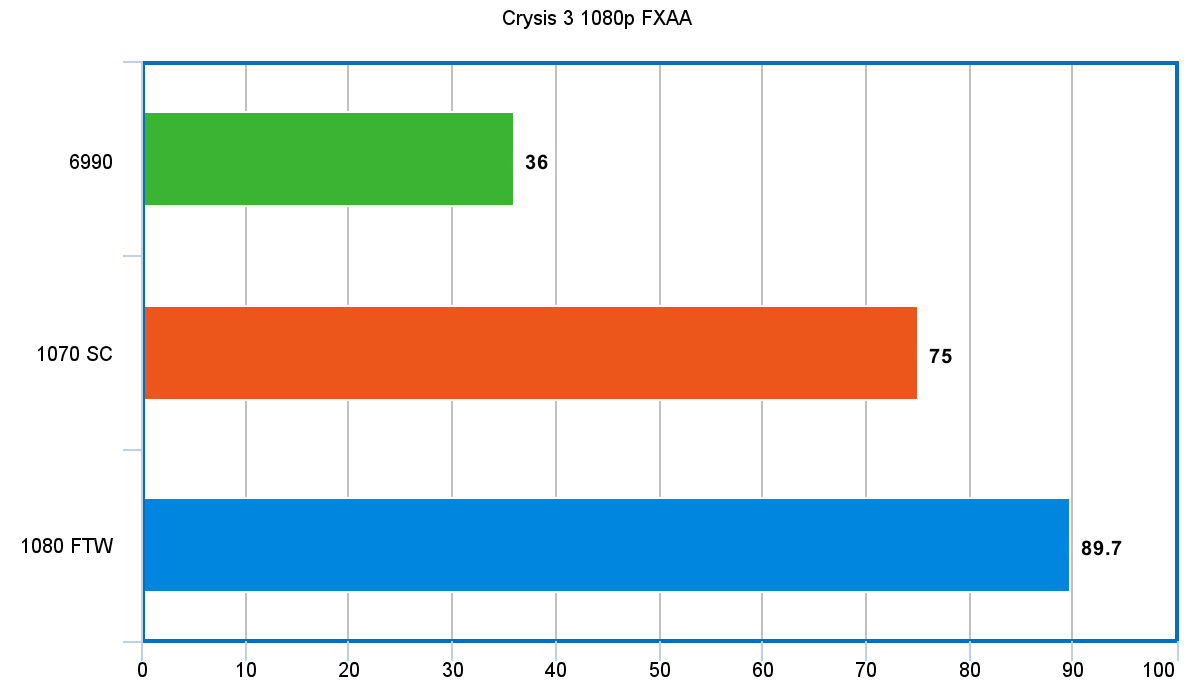
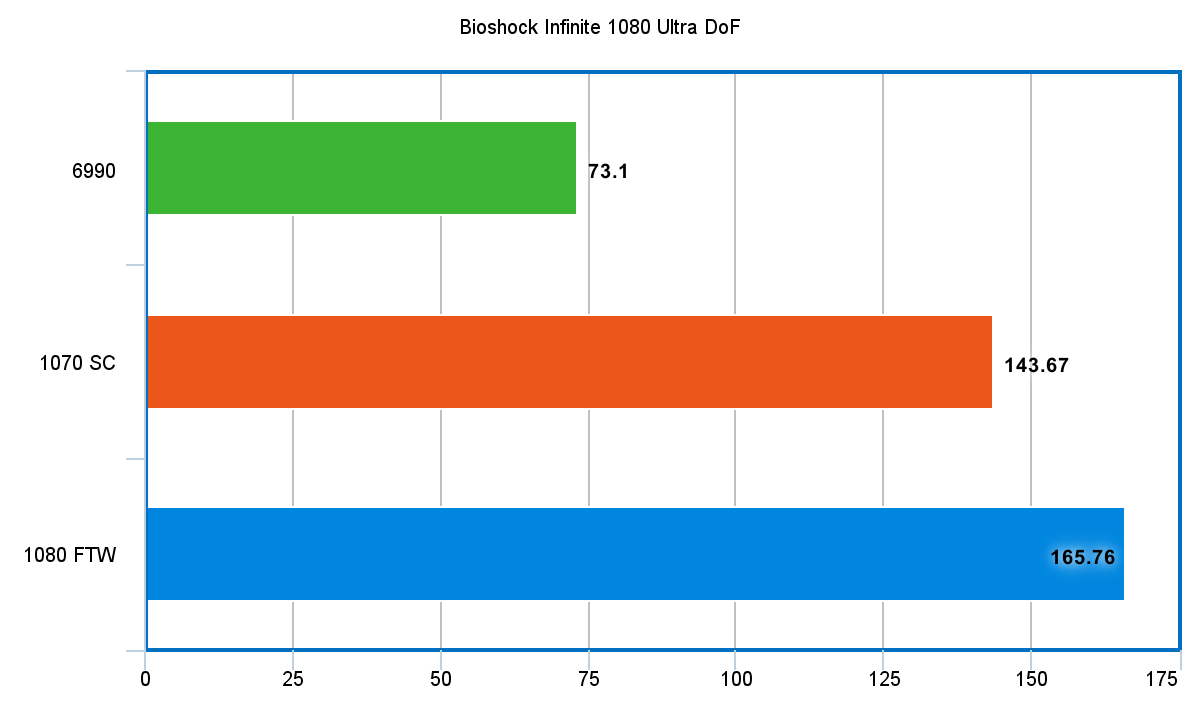
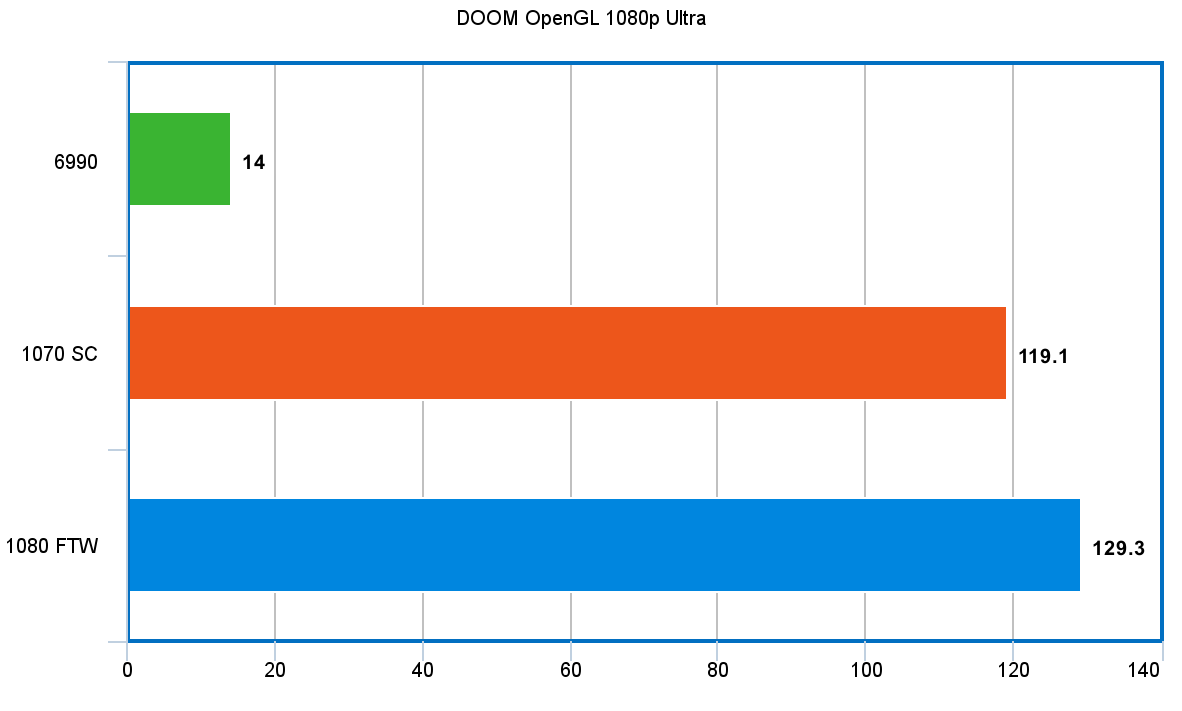
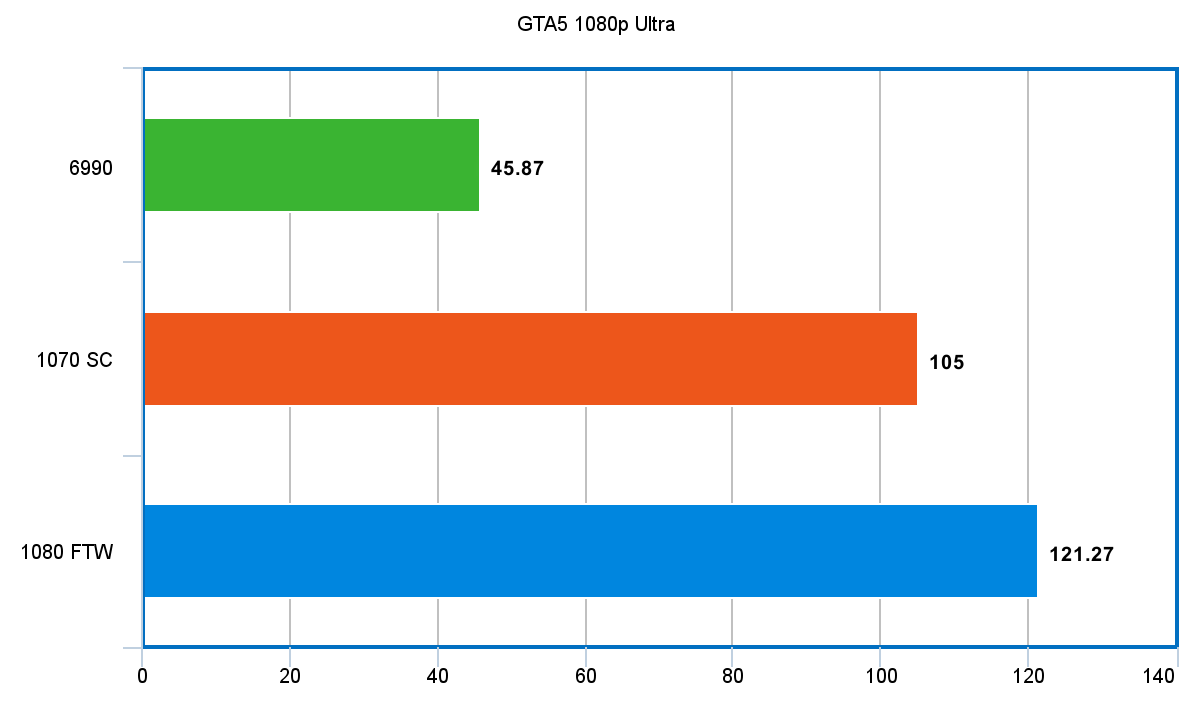
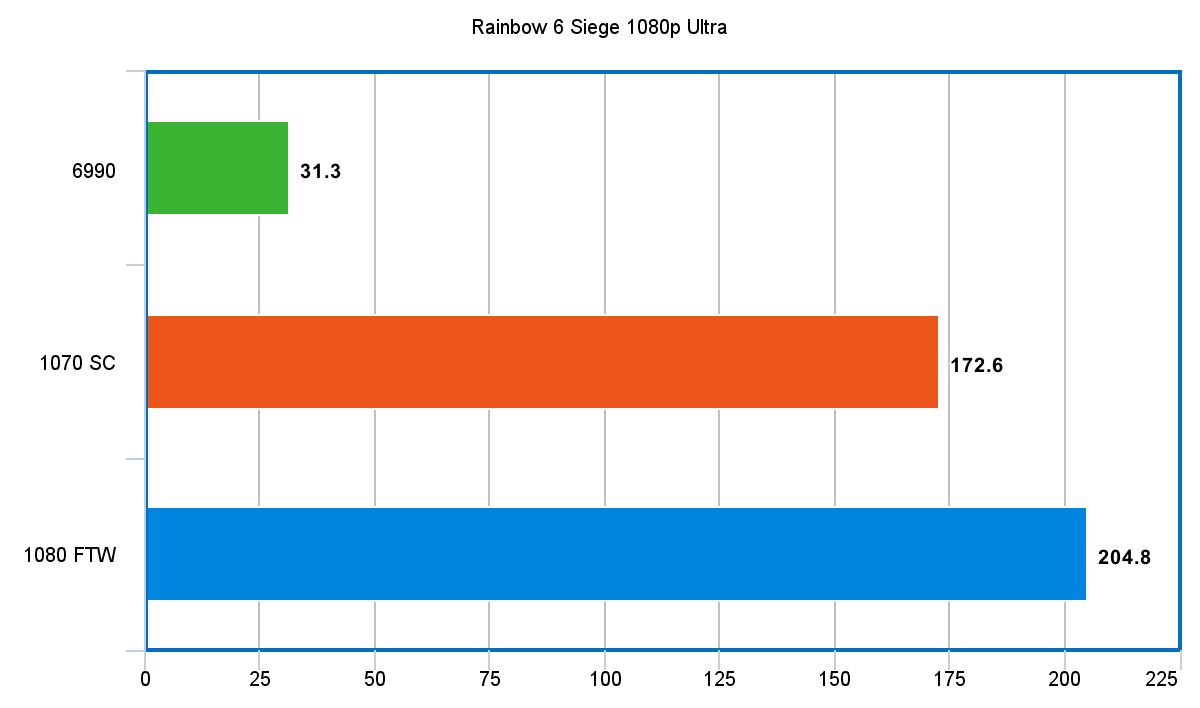
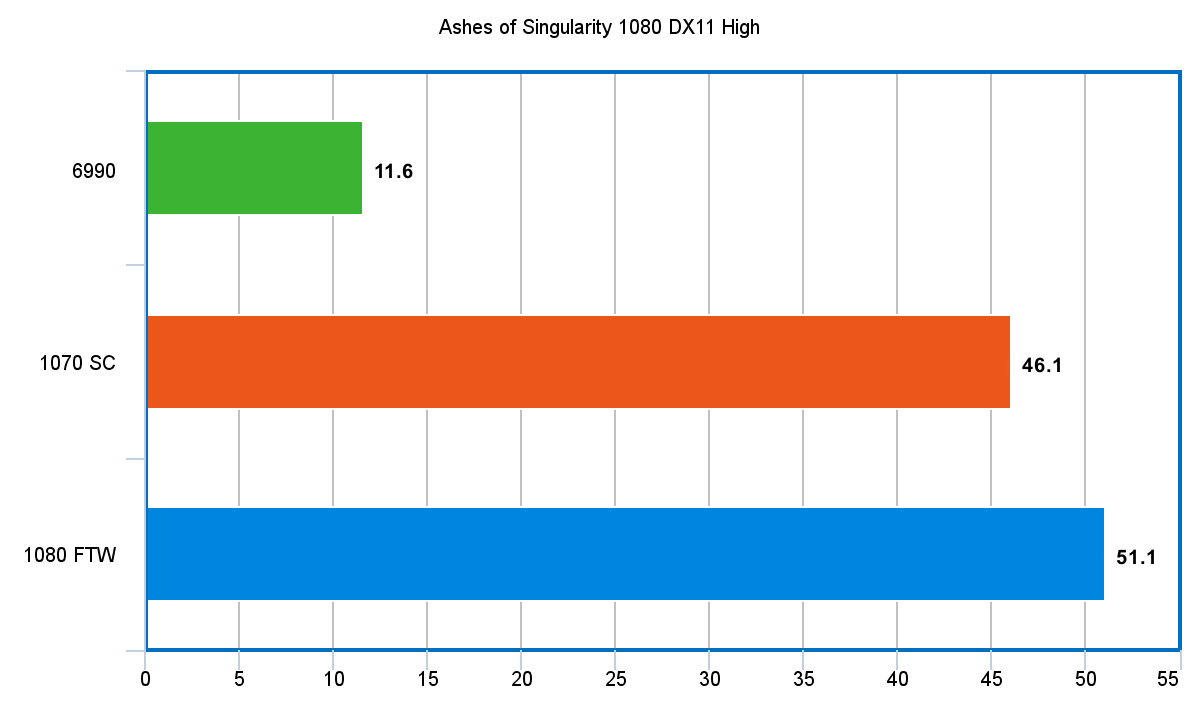
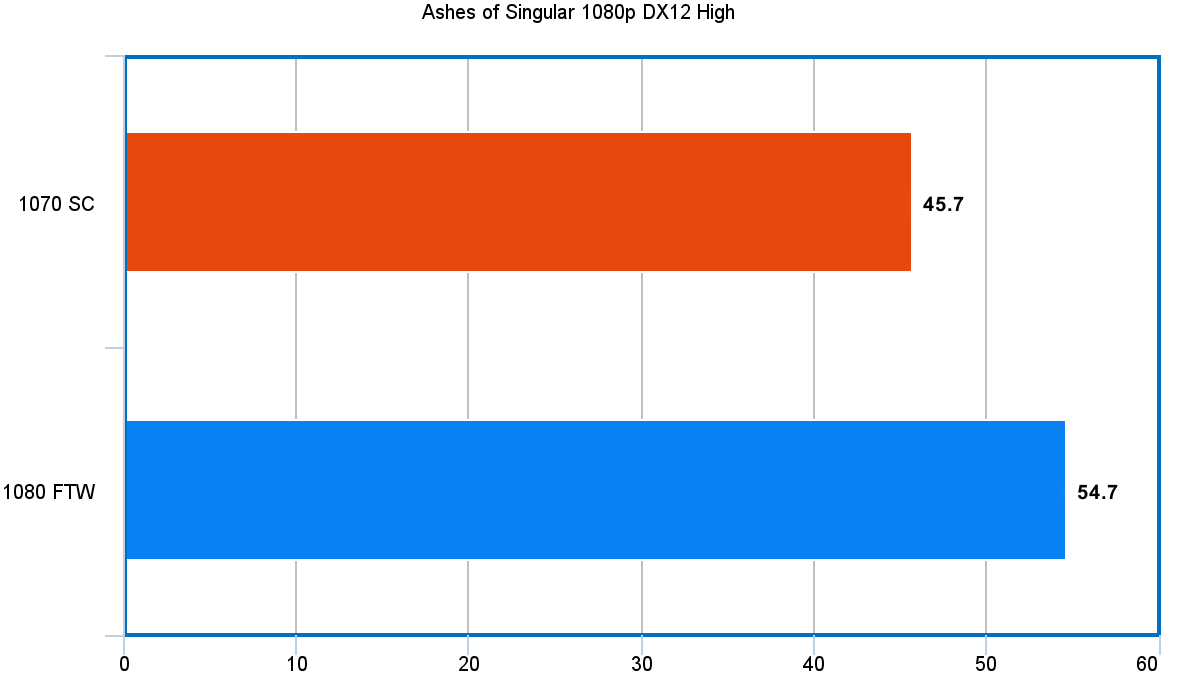
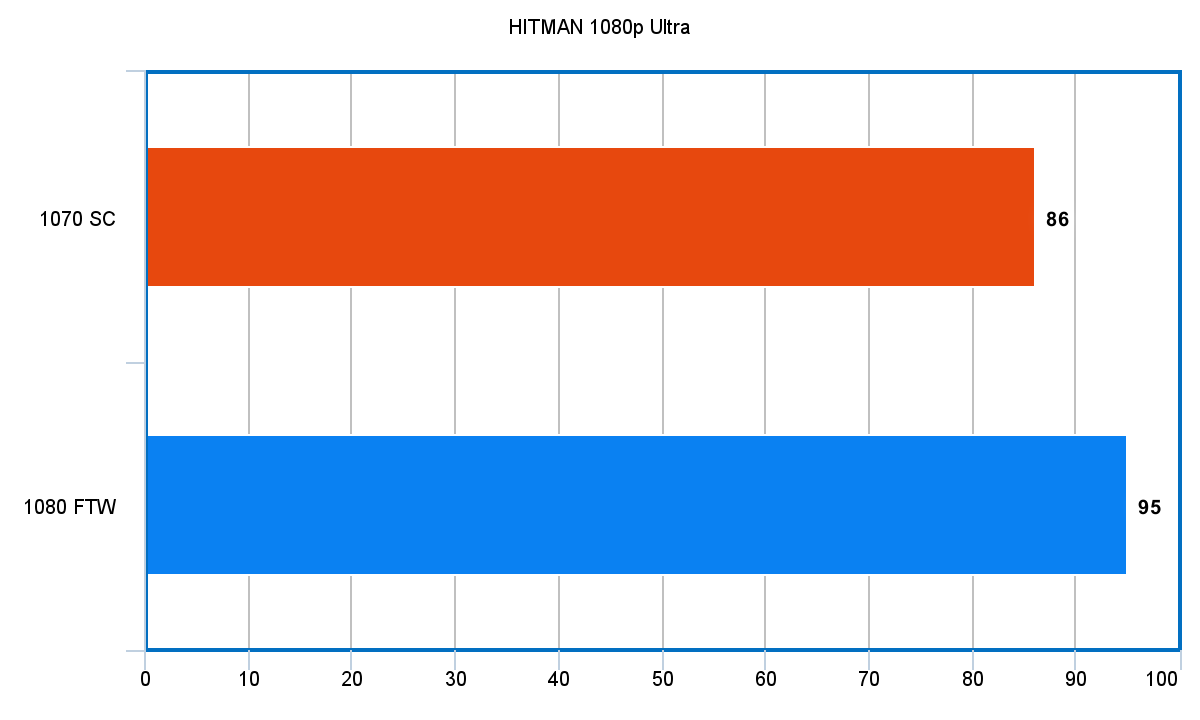
If it isn’t evident already, the 1070 is a real champion here at 1080p. The 1080 definitely does really well, it gets about an average 14% FPS boost on average across these games if I did my math right. But, for the extra $200~ you pay, I’m not really sure it’s worth that and the extra 80W of power it uses. For 1080p games anyway. And I imagine as newer games come out, this gap may widen. We’ll have to see.
4k & Vulkan Benchmarks

So, naturally, let’s look at some 4k benchmarks. 3DMark came out with a 4K version of Firestrike called ‘Ultra’!
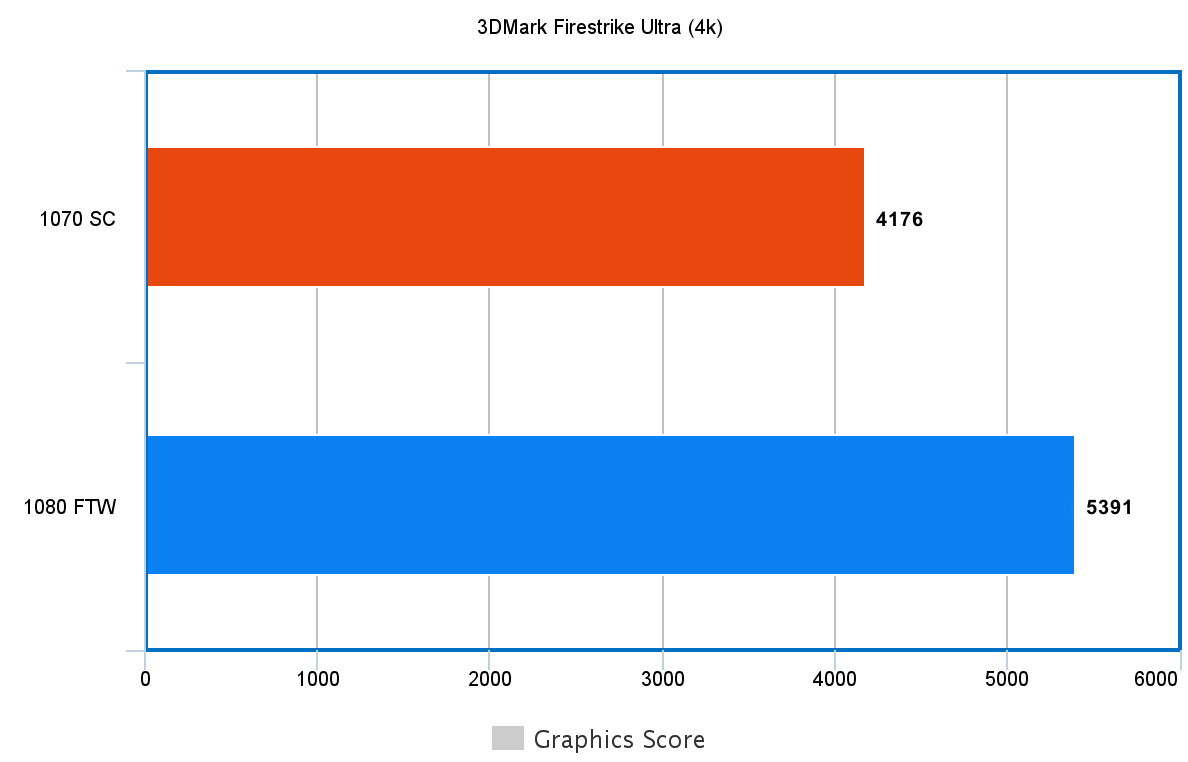
I don’t have a native 4k monitor, but Nvidia has Dynamic Super Resolution (DSR) that has the game render out at 4k and then super samples it to the resolution of the monitor. In this case, 4k is downscaled to 1080p. This creates a crisper picture, eliminating jaggies in a similar fashion to MSAA techniques. For our purposes, it serves as 4k output benchmarking. It’s not entirely fair that the 6990 gets included in on this. It simply can’t do it. So it’s just the 1070 vs 1080 in this DOOM benchmark below.
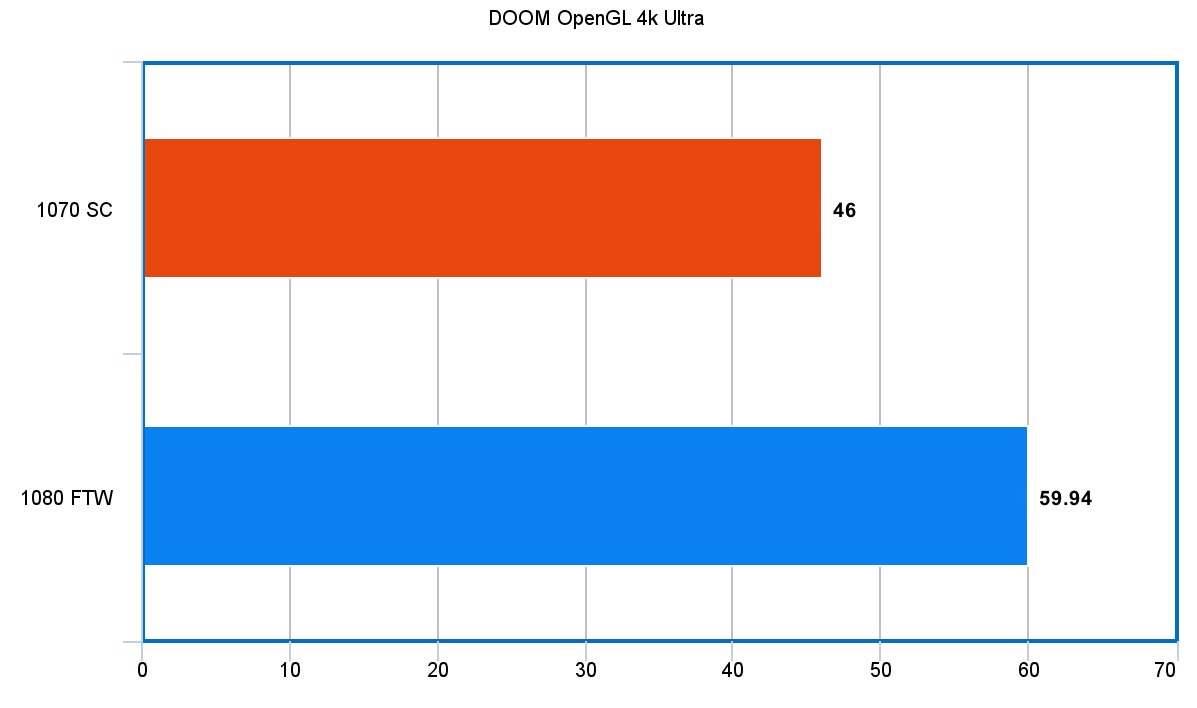
DOOM in 4k gets a 23.25% boost with the 1080 over the 1070. This is in like with the 3DMark results comparing the two cards.
However, there is something to consider with DOOM. It recently was patched with Vulkan API support, allowing the player to switch between OpenGL & Vulkan in the advanced graphics options. If you’re not familiar with Vulkan, its basically a new graphics interface that is akin to DirectX. It’s a competitor. So here is a DOOM 4k Vulkan bench.
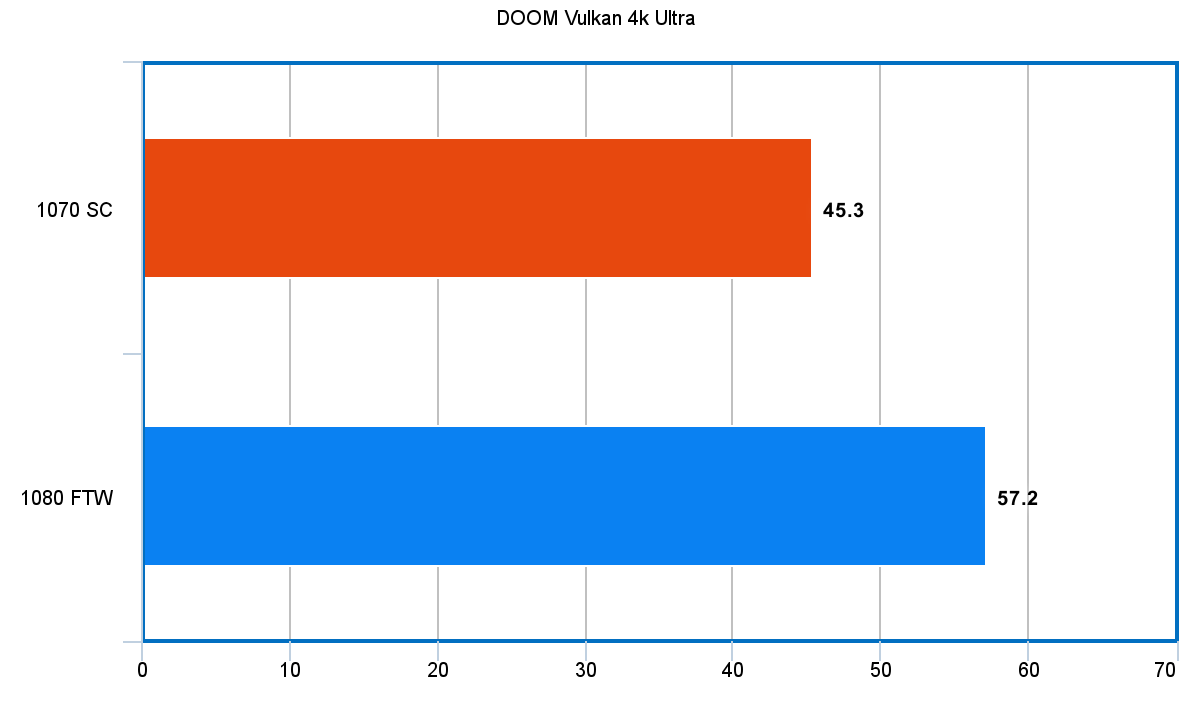
Not entirely impressive. Benchmarks from other sites show huge improvements on AMD cards. Some websites show very marginal improvements on the Nvidia front, but it seems to depend on several factors. The scene being benchmarked and the CPU load for example. From what I’ve read, Vulkan scales with CPU, so it could just be my 4790k already showing age compared to the new Haswell-E chips & DDR4 RAM. Here with the DOOM benchmarks, I benched everything from obtaining your armor until you kill the first Imp with the shotgun and some bits with the possessed after if you’re curious to try yourself. I thought that was a fun little experiment to do.
Conclusion & Final Thoughts

In conclusion, I couldn’t have chosen a better time to upgrade. These cards are just awesome power. I can play DOOM at 4k with DSR and maximum settings (something like 8x TSAA which isn’t even necessary at that resolution) thanks to the 1080. I already sold off the 1070 to a new owner, however, had my 1080 FTW been delayed any more than it had, I likely would’ve stuck with the 1070 and cancelled the 1080. But, I do see the 1080 being a strong contender in the future. The card is really powerful and seems to be untapped, same goes for the 1070. And the quiet, oh how I love not hearing a jet engine fan in my Caselabs chasis. The future looks pretty bright with this hardware!
It’s sad to say goodbye to the 6990. Once I saw how it performed in DOOM, I knew it was time to put it to rest. Goodbye dear friend.
I hope this benchmark proved interesting to you. Please keep in mind this was hardly scientific or ‘professional’ compared to other benchmark sites. I just wanted to see what my personal gains were with this hardware and I just recorded the numbers spit out to me after the cards were switched. Thanks to meta-chart for the graphs.
My next experiment is to play with RAM speed, I believe its my newest bottleneck. Techspot did an interesting article looking at DDR4 4000Mhz RAM and they had some really interesting findings that are contrary to popular belief!




